#thinkific #lmssoftware #lms #onlinecourses
AI Create Index 540 (meaning that although the copy is original and product testing was caried out, AI was used in the research for the content, and the copy was refined and improved using AI. AI was also used in the generation of some graphics) THIS IS 60% ORIGINAL CONTENT.
Introduction – What is Thinkific?
As part of our ongoing series reviewing Learning Management Systems (LMSs), this article turns the spotlight on one of the most widely used platforms in the commercial course creation space: Thinkific.
If you’ve been following the series, you’ll know that while many LMS platforms present themselves as general-purpose solutions, most tend to fall into one of three categories:
- Academic – aimed at schools, colleges, and universities
- Corporate – designed for internal staff development and compliance training
- Commercial – focused on helping individuals and organisations sell their expertise to the public
It’s immediately clear that Thinkific belongs in the third group. It positions itself as a creator-friendly, all-in-one platform designed for entrepreneurs, consultants, coaches, and small businesses looking to monetize their knowledge through online education.
Its central promise is simplicity: no coding required, full control over branding and content, and a suite of tools to support course delivery, basic marketing, and sales. But how well does it deliver on that promise in real use?
Getting started – intuitive set-up
From the moment you log in, Thinkific makes a strong impression. The interface is refreshingly clean and free from clutter, with a well-organized dashboard that guides you through the process of launching your course site. You’re prompted to set up your “school,” add your first course, and configure your branding—steps that feel logical, progressive, and manageable.
Unlike many platforms that assume a level of technical familiarity, Thinkific’s onboarding feels genuinely intuitive. Whether you’re a first-time course creator or someone migrating from another LMS, the platform strikes a good balance between hand-holding and flexibility.
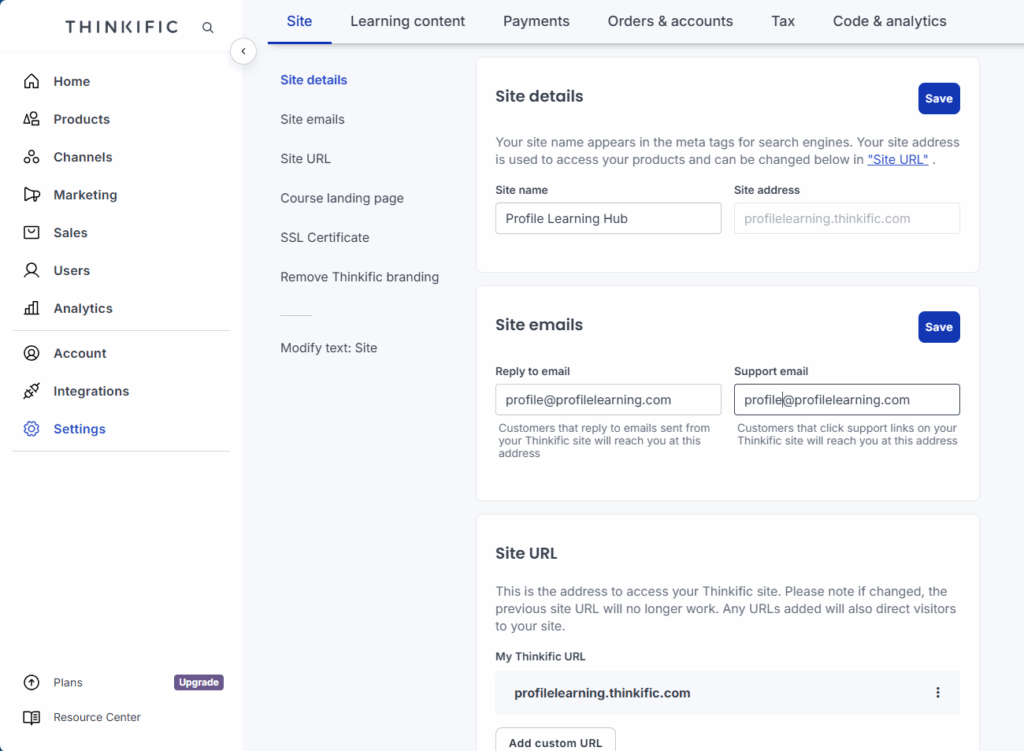
Customization and Branding
Designing your course site in Thinkific is also straightforward, even for users with no design background. While the number of visual themes is somewhat limited, the options provided are clean and professional. You can easily add your logo, choose your brand colours, and adjust layout elements to reflect your unique identity.
For more advanced users, Thinkific includes a built-in code editor with access to the theme’s Liquid files and custom CSS. This means you can go beyond the basics and tailor your site’s appearance with precision—without needing external hosting or plugins.
This approach makes Thinkific suitable for both solo creators looking for quick branding tools, and more technical users wanting deeper control over design.
Building your courses – adding content
Course creation in Thinkific is driven by a modular builder that lets you organise your content into sections and lessons with ease. Each lesson type—be it video, text, quiz, downloadable file, or survey—has its own simple setup screen, making it easy to mix and match formats to suit your teaching style.
Content is added using a drag-and-drop interface that feels responsive and logical. Whether you’re uploading a lesson video, attaching a worksheet, or inserting a quiz, everything is laid out clearly. A real-time preview feature lets you check the student experience before publishing, which is especially helpful when fine-tuning your structure or testing navigation.
Thinkific also allows you to duplicate or rearrange lessons effortlessly, which speeds up the process if you’re building a course series or reusing common elements across modules.
AI-Assisted Course Structure Generator
Thinkific includes a helpful AI Course Outline Generator that can assist in generating a draft course outline based on a short description and a defined audience. With just a few prompts, it produces a suggested multi-lesson structure, complete with topic ideas and lesson titles arranged in a logical sequence.
While this kind of feature is becoming increasingly common across LMS platforms, Thinkific’s implementation is polished and practical. The generated structures are coherent, relevant, and well-aligned with the tone of your input, making it a genuinely useful addition to the platform rather than a gimmick. This tool is ideal for new creators who may feel overwhelmed by the blank-page problem, or for experienced educators looking to brainstorm faster.
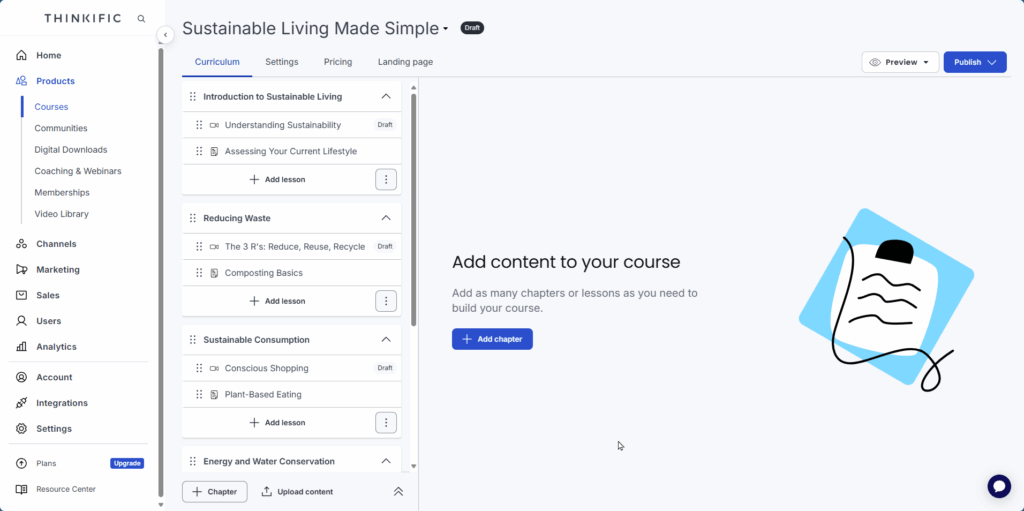
While you’ll still want to refine and customize the AI’s suggestions, it’s an excellent starting point that can save hours of upfront planning—and help spark ideas you might not have considered.
Format Limitations: No SCORM or xAPI Support
While Thinkific offers a smooth and flexible course-building experience for most creators, it’s worth noting a key limitation: the platform does not support SCORM, xAPI (Tin Can), or other industry-standard eLearning packages.
This means you can’t directly import interactive modules created in tools like Articulate Storyline, Adobe Captivate, or Lectora. For corporate training teams or instructional designers who rely on these standards for tracking and interoperability within larger learning ecosystems, this will likely be a deal-breaker.
That said, you can embed some types of interactive or third-party content using web objects, such as tools built in H5P, Typeform, or Google Slides. This is done through HTML blocks or iframe embeds within lessons, and it works well for lighter interactivity—though without the tracking depth that SCORM/xAPI would provide.
For most solo course creators or coaches delivering video- and text-based content, this limitation won’t be a concern. But for those needing compliance training, advanced analytics, or compatibility with external LMSs or LRSs, Thinkific may not be the right fit.
Sales & Marketing Tools
While Thinkific’s primary strength is course creation, it also offers a well-rounded set of tools to help you package, price, and promote your content. The checkout process is clean and user-friendly, allowing you to sell courses as one-time purchases, subscriptions, or even free lead magnets, with payment processing handled through Stripe and PayPal.
Although its features aren’t as comprehensive as those found in full-scale marketing platforms like Kajabi or Kartra, Thinkific supports core monetisation tools such as course bundles, discount codes, and memberships. There’s also a built-in, basic affiliate management system, allowing others to promote your courses in exchange for a commission. While it’s not highly sophisticated, it’s more than sufficient for many solo creators or small teams.
A key distinction in Thinkific’s model is that it doesn’t operate a public course marketplace. Unlike platforms such as Udemy or Skillshare, where students browse a shared catalogue and the platform takes a cut, Thinkific is a white-label solution. You build your own branded site, set your own prices, and own all customer data. In return, Thinkific doesn’t charge transaction fees on its paid plans—but you are entirely responsible for driving your own traffic.
This level of control is ideal for creators who already have an audience or a marketing plan in place. However, those hoping to gain organic discovery through a central directory may find the lack of a built-in audience a limitation.
In terms of marketing automation, Thinkific includes only basic transactional emails—such as welcome messages, lesson reminders, and course completions. That said, it does offer some light funnel-building tools, particularly on the Start and Grow plans. You can create custom checkout flows, offer one-click upsells, and use free preview lessons or lead capture forms to build an email list. You can also set enrolment triggers to automatically grant access to additional products or bundles, creating a basic but functional course pathway.
For more advanced funnels—such as multi-step automation, audience segmentation, or behaviour-based workflows—you’ll still need to integrate with external platforms like ConvertKit, Mailchimp, or ActiveCampaign. Fortunately, Thinkific supports many of these integrations directly or via Zapier.
The Learner Experience
Thinkific delivers a polished, modern experience for learners. Course pages are clean and well-structured, with intuitive navigation, progress tracking, lesson checklists, and completion certificates that help reinforce engagement. The platform performs reliably across desktop and mobile devices, and even without customisation, the student interface looks professional and distraction-free.
The learning environment supports a wide range of content formats, including video, text, quizzes, downloads, and surveys, making it easy for creators to present their material in diverse and engaging ways. Lessons are easy to follow, and multimedia content loads quickly and smoothly.
Although Thinkific is designed primarily for self-paced learning, it now includes support for live sessions through its Zoom integration. This allows instructors to host real-time webinars, coaching calls, or Q&A sessions directly within their course structure. While it doesn’t offer the full suite of virtual classroom features (like breakout rooms or interactive whiteboards), the live lesson functionality is more than sufficient for hybrid or cohort-based delivery.
Perhaps one of the most valuable—and underrated—features is Thinkific’s built-in Community space. This allows you to create dedicated, topic-driven discussion areas where learners can interact with each other, ask questions, share experiences, and build relationships beyond the core course content. Unlike simple lesson comments, these community areas are persistent and can live outside of individual courses, fostering a stronger sense of continuity and connection.
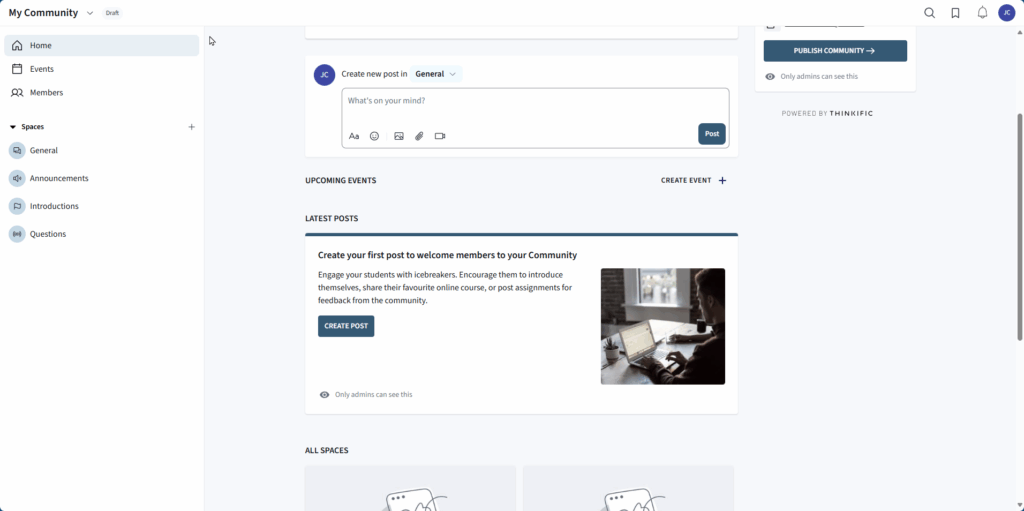
This is especially powerful for creators who want to develop long-term engagement, run cohort-based programs, or offer ongoing support and group accountability. Communities can be free, paid, or part of a membership offering, and they are well integrated into the platform’s navigation and user experience.
In short, Thinkific provides a well-rounded learning experience that supports both asynchronous learning and live interaction, and—crucially—offers a built-in way to foster learner community and retention over time.
Customization & Integrations
Thinkific strikes a decent balance between simplicity and extensibility. For most creators, the customization options available through the admin dashboard will suffice. But for those who want more control, there’s access to the Thinkific API and the ability to edit theme code directly.
The Thinkific App Store has grown steadily and now includes integrations with tools like Zapier, Accredible (for certificates), and email platforms. These integrations fill many of the gaps left by Thinkific’s otherwise streamlined core, though they do add some setup complexity.
Themes are clean and mobile-responsive, but customization options are more limited compared to fully open systems like WordPress + LearnDash.
Analytics & Reporting
Thinkific’s analytics tools offer a solid overview of learner behaviour and sales performance. From the dashboard, you can view enrolment stats, completion rates, and revenue trends. These insights are particularly useful for refining course content or tracking which offerings generate the most engagement.
For creators seeking deeper analytics—like heatmaps, customer segmentation, or multichannel tracking—external tools like Google Analytics or Mixpanel can be integrated, but that may require technical support.
This is an area where Thinkific offers the basics effectively but stops short of being truly data-driven out of the box.
Pricing & Value
Thinkific’s pricing is tiered to reflect different stages of course business growth. The Free Plan allows you to experiment with the platform, but limits you to one course and minimal features. The Basic plan unlocks the ability to monetize, use custom domains, and remove Thinkific branding. From there, higher-tier plans introduce more advanced tools like memberships, live lessons, and integrations.
While it’s competitively priced – especially considering it doesn’t take a cut of your course revenue – Thinkific’s true value lies in its ease of use and focus on helping creators get to market fast. Those looking to scale with built-in marketing, automation, or live teaching tools may find themselves needing third-party apps or considering platforms like Kajabi or Podia instead.
Who Should Use Thinkific?
In our view, Thinkific is an excellent choice for solo creators and small teams who want a professional online course experience without technical headaches. It’s ideal if you’re offering self-paced courses, and have a basic sales funnel already in place or are happy to connect external tools.
However, it’s less suited for institutional training, live/cohort-based teaching, or advanced marketers looking for integrated email, CRM, and landing page capabilities.
Final Verdict
Thinkific delivers on its core promise: a user-friendly, professional-grade LMS that makes launching and selling online courses accessible to almost anyone. Its interface is polished, the course builder is efficient, and the student experience is well-designed.
That said, it’s not the most feature-dense platform in the market. It’s better seen as a robust base on which to build, rather than a complete business engine. If you already have tools for marketing and community elsewhere—or prefer to bolt them on as needed—Thinkific could be a perfect fit.
Still unsure which option is best for your requirements? Contact us — we’re happy to help you evaluate your setup and find the LMS for your specific needs and budget – asking our advice is free! Only getting us to do it for you is chargeable.
Want to explore Thinkific further
Click below to get a FREE TRIAL of Thinkific:
Some other platforms you might consider:
Kajabi is another popular choice for selling on-line courses – more extensive marketing platform but not as easy to start up as Thinkific.
If you need SCORM support and detailed learner progress tracking then LearnWorlds may be a better option:
Affiliate Agreements
NOTE: Profile Learning Technologies has a number of affiliate agreements with suppliers mentioned above and we may receive payment if you follow those links and subsequently place an order for the product (this will not affect the price you pay).
Be assured we only sign agreements with products we know and trust!

