#learnworlds #lmssoftware #lms #onlinecourses
AI Create Index 530 (meaning that although the copy is original and product examples created, AI was used in the research for the content, and the copy was refined and improved using AI. AI was also used in the generation of some graphics) THIS IS 70% ORIGINAL CONTENT.
The first step in building a successful online learning business is getting your foundation right. In this article we look at setting up your “school” and website using LearnWorlds.
Introduction
When you first log in to any new LMS, there’s a great temptation to jump straight into uploading content. The reality is, however, that spending time setting up your school structure, website template, and key settings will save you hours later and ensure both a smoother implementation and a better experience for learners.
So, how easy are these first crucial steps in LearnWorlds?
It’s fair to say we were genuinely impressed. From initial sign-in on the free trial, we had a functioning, branded website up and ready for testing within an hour. The onboarding flow is intuitive, well-structured and — unusually for LMS software — genuinely pleasant to use. And, if you need additional support, LearnWorlds’ own Academy has clear, practical “how-to” modules that cover each stage in depth.
Here’s how the platform performed in four key setup areas:
- Creating your LearnWorlds School
- Choosing and customising a website template
- Building the essential learner-facing pages
- Configuring the core settings before launch
Creating Your LearnWorlds School
The sign-up sequence is simple. After naming your school and defining a sub-domain (for example, profile-technologies.learnworlds.com), the system walks you through a three-step onboarding wizard.
You select your language, timezone, and preferred currency, and define whether you’re acting as a creator, trainer, or organisation.
That might sound trivial, but these fields feed directly into reporting accuracy and payment settings later on. It’s a small but well-designed touch that demonstrates how LearnWorlds balances ease-of-use with professional-grade configuration.
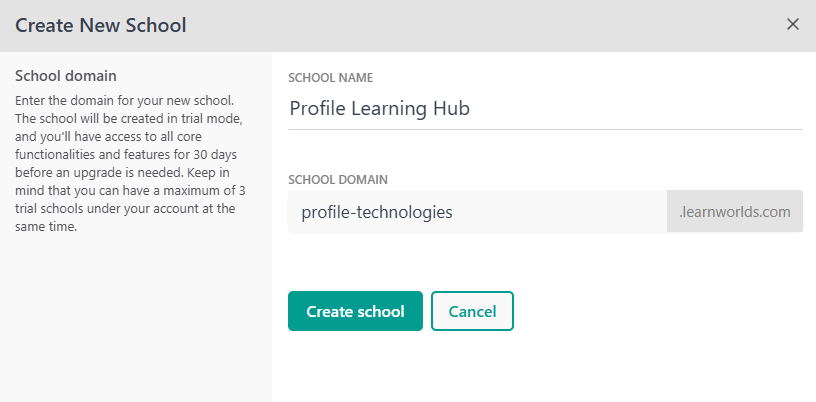
Once inside the dashboard, the layout is clean and logical — with Courses, Site Builder, Users, and Reports sitting as your main control panels. Navigation feels closer to a web-publishing platform than a traditional LMS, which is ideal for users crossing over from website builders such as Wix or Squarespace.

Choosing a Website Template
Every LearnWorlds site starts with a template, and this is where the system first shows its polish.
The Theme Explorer offers a curated set of options — Coaching, Professional, Financial etc. — each designed with clear learning flows and sensible typography.
Selecting a template instantly populates your site with a working homepage, course catalogue, and login page. Unlike some LMSs, switching templates doesn’t break your content.

Our verdict:
The templates are modern, responsive, and fast to load. They strike a useful balance between structure and flexibility — a big advantage if you’re setting up for clients who expect professional branding without heavy design work.
Customisation and Branding
Branding changes happen within a single interface under Theme Settings.
Upload your logo and favicon, choose primary and accent colours, and adjust fonts. Live preview updates immediately on both desktop and mobile.
It’s hard to fault the process. Within fifteen minutes we had a fully branded site matching our corporate palette. Accessibility settings such as contrast ratios are not flagged automatically, but the interface encourages good visual hygiene through colour previews and warnings.

Our verdict:
Excellent ease of use — LearnWorlds feels more like a CMS than an LMS here.
Building the Essential Pages
Even before adding any courses, your school needs to look credible.
LearnWorlds handles this through the Page Builder, which lets you create or adapt pages without touching code.
We found the following pages essential:
- Home: A clear value proposition with featured courses.
- About: Introduces your organisation or teaching team.
- Courses: Lists all available learning products with category filters.
- Contact: Simple form or linked email address.
- Legal pages: Privacy Policy and Terms of Use (editable templates provided).
Adding new pages and adjusting navigation took minutes. The drag-and-drop editor is closer to WordPress Gutenberg than the basic text blocks many LMSs still rely on.
Our verdict:
Straightforward, stable, and well-suited to non-technical creators.
Configuring Core Settings
Before any launch, the Settings → School panel deserves a careful look. It’s here that LearnWorlds shows its professional pedigree — balancing simplicity for new users with deep configuration options for advanced setups.
The settings menu is divided into several sub-sections. We found the layout intuitive, and the guidance text throughout helps keep even complex options understandable.
General Settings
This covers your school name, logo, and key identifiers such as timezone, language, and currency. These might seem minor, but they underpin accurate reporting, timestamps, and payment processing later on.
Custom fields like school description and support email address also appear on transactional emails and certificates — worth setting up early for a professional finish.
Payments
Connecting payment gateways is straightforward. LearnWorlds supports Stripe and PayPal out of the box, plus a Sandbox mode for testing.
The sandbox is particularly useful for new creators — no real transactions occur, but you can check that the checkout flow and enrolment triggers behave correctly before launch.
Advanced payment settings allow for:
- Multiple currencies (depending on plan)
- VAT and tax settings for different regions
- Manual enrolments for offline payments
- Bundles, coupons, and subscriptions
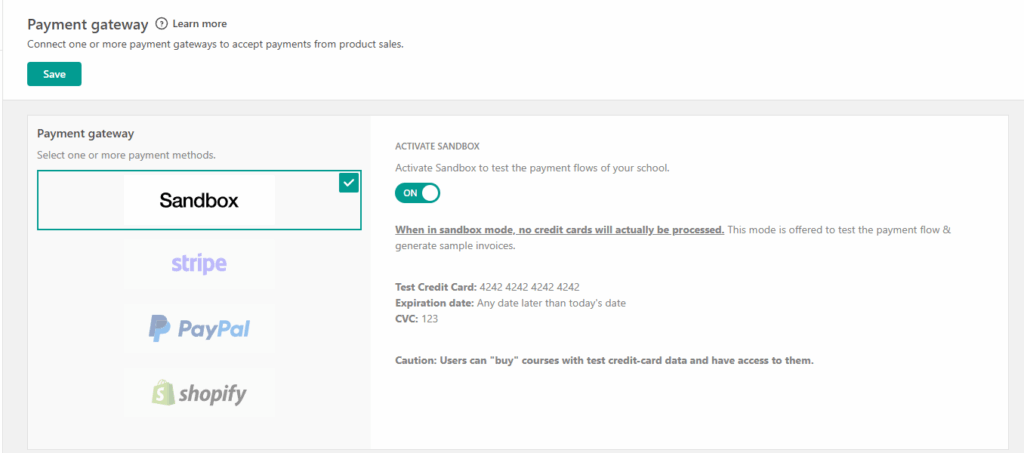
Notifications
LearnWorlds includes a full suite of automated email notifications, covering enrolment, completion, password resets, and reminders.
Each message can be personalised with your school name, logo, and sender address.
There’s no built-in visual editor for email templates, but the default designs are clean and professional.
We particularly liked the ability to toggle each message on or off — a small but helpful control missing in many competing LMSs.
Integrations
This tab is where LearnWorlds begins to feel more like a business platform than a simple LMS.
Native integrations include:
- Zoom for live sessions
- Zapier for workflow automation
- Google Analytics, Facebook Pixel, and Tag Manager for tracking
- Intercom and Tawk.to for live chat
- CRM integrations via API or Zapier
All integrations tested connected cleanly — we tried the Google Analytics and Zapier options with no issues.
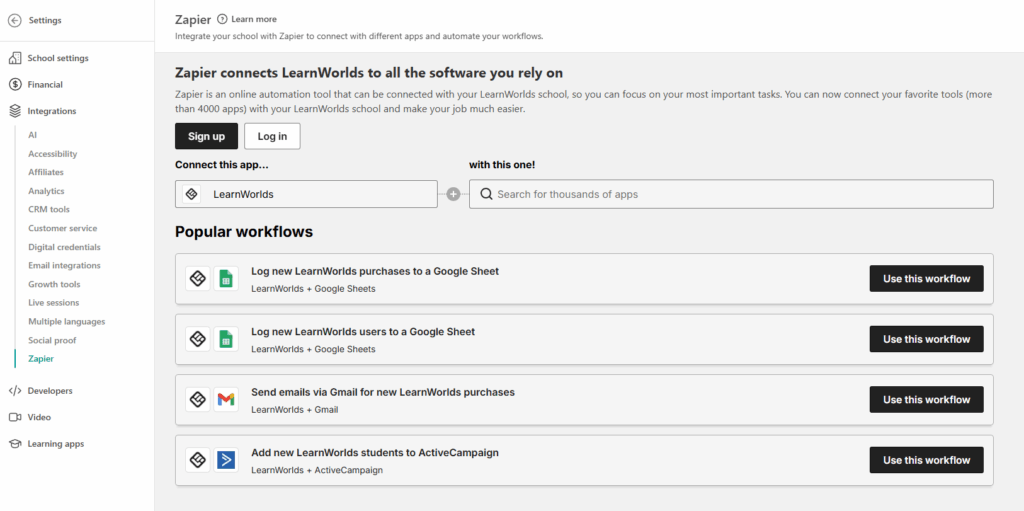
All integrations tested connected cleanly — we tried the Google Analytics and Zapier options with no issues.
Domains
For branding continuity, schools can add a custom domain such as academy.yourcompany.com.
Setup requires a simple DNS change (CNAME) at your registrar. The LearnWorlds help documentation walks you through this clearly.
The platform provides a free SSL certificate automatically once the domain is mapped — a real advantage for non-technical users.
Security and Access
This section handles authentication and privacy settings. You can:
- Enforce strong passwords
- Enable single sign-on (SSO) on higher plans
- Customise cookie consent banners for GDPR compliance
- Control user registration (open enrolment, invitation-only, or manual approval)
Security feels mature here — nothing experimental, but the fundamentals are done well.
Roles and Permissions
Administrators can define custom user roles on higher plans. This is a real plus for organisations that separate instructional design, learner support, and reporting.
Each role can be granted limited access to specific modules or data.
In our testing, this worked smoothly and was particularly useful when simulating multi-instructor environments.
Our verdict:
The Settings area is one of the most polished we’ve seen among hosted LMS platforms. It’s logically structured and doesn’t hide key options behind jargon or developer menus.
Configuration feels like it’s been designed for operators rather than technicians — fast, visual, and forgiving.
LearnWorlds manages to offer enterprise-level configuration without overwhelming new users — a tricky balance that few competitors achieve.
Testing the Site
Before opening a school to learners, it’s worth running through a simple pre-launch checklist:
✅ Create a test learner account and enrol.
✅ Complete a dummy course to confirm tracking.
✅ Test checkout (both free and paid).
✅ Check mobile navigation and responsiveness.
✅ Review automated emails for tone and formatting.
We found LearnWorlds to be solid in all respects. Page loads were quick, links resolved cleanly, and the mobile experience matched the desktop version almost perfectly.
Final Thoughts
LearnWorlds passes the “first-day test” with ease.
From sign-up to a fully functional, branded demo site took just under an hour — and that included uploading logos and adjusting colour schemes.
While LearnWorlds’ own Academy offers detailed tutorials, our focus here was usability and first impressions. On that front, the platform excels: it combines intuitive design with enterprise-level options beneath the surface.
KEY TAKEAWAY:
For course creators, training providers, or consultants looking to build a professional-looking LMS quickly, LearnWorlds makes a very strong first impression.
The next article in this series, “Putting LearnWorlds through its Paces: Building Your First Course,” explores how easily the platform handles course creation, SCORM integration, quizzes, and assignments.
Still not sure whether LearnWorlds is the right LMS for your requirements? – Or need help setting up your LearnWorlds site? Contact us — we’re happy to help – asking our advice is free! Only getting us to do it for you is chargeable.
Want to explore LearnWorlds further
Why not start a FREE TRIAL by clicking the link below:.
Affiliate Agreements
NOTE: Profile Learning Technologies has a number of affiliate agreements with suppliers mentioned above and we may receive payment if you follow those links and subsequently place an order for the product (this will not affect the price you pay).
Be assured we only sign agreements with products we know and trust!

