#learnworlds #lmssoftware #lms #onlinecourses
AI Create Index 530 (meaning that although the copy is original and product examples created, AI was used in the research for the content, and the copy was refined and improved using AI. AI was also used in the generation of some graphics) THIS IS 70% ORIGINAL CONTENT.
Once your LearnWorlds school and website are set up, the next challenge is course creation. Most platforms promise “drag and drop” simplicity — but how well does LearnWorlds perform when you actually start building a real course?
Introduction
In this article, we explore what it’s like to create, structure, and publish a complete course within LearnWorlds.
We’ll look at:
- The course structure and activity types
- Uploading SCORM/xAPI content
- Creating quizzes and assignments
- Tracking progress and managing assessment
Creating a new course
Creating a course in LearnWorlds is refreshingly straightforward. From the main dashboard, click Courses → Create Course and you’re prompted for the basics:
- Title
- Short description
- Cover Image
You can then set the URL you want for this course and then select the current course status and access level:
- Draft
- Free or Paid
- Private
- Coming soon
That done, you land directly in the Course Builder — the workspace where all your lessons and learning activities are managed.
The layout feels clean, modern, and notably less cluttered than older LMSs. There’s no sense of “back-end vs front-end” — you build directly within the learner-facing structure.

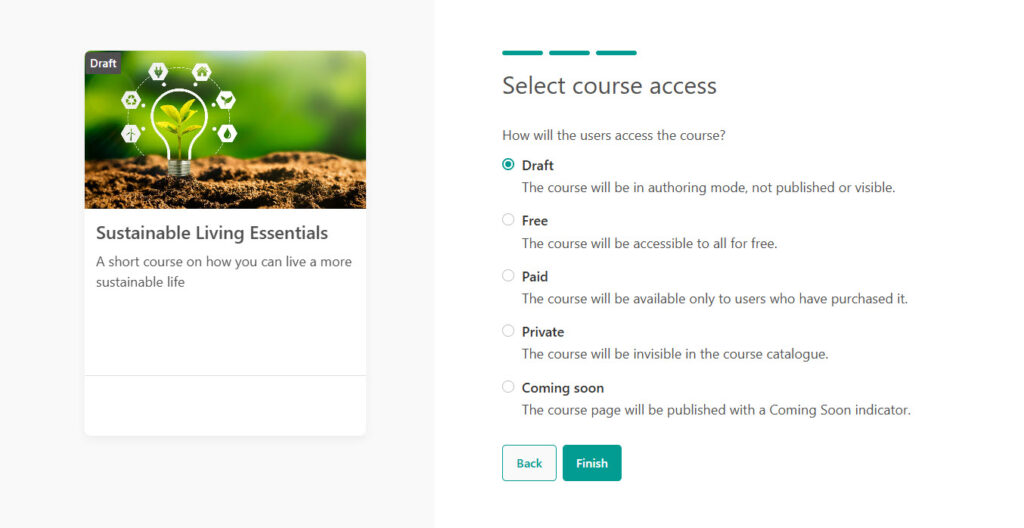
Our verdict:
LearnWorlds gets high marks here for usability and clarity. It feels like a tool designed for content creators, not IT departments
Once your course shell is created, the real work begins — designing the learning flow and organising content logically.
Structuring the course
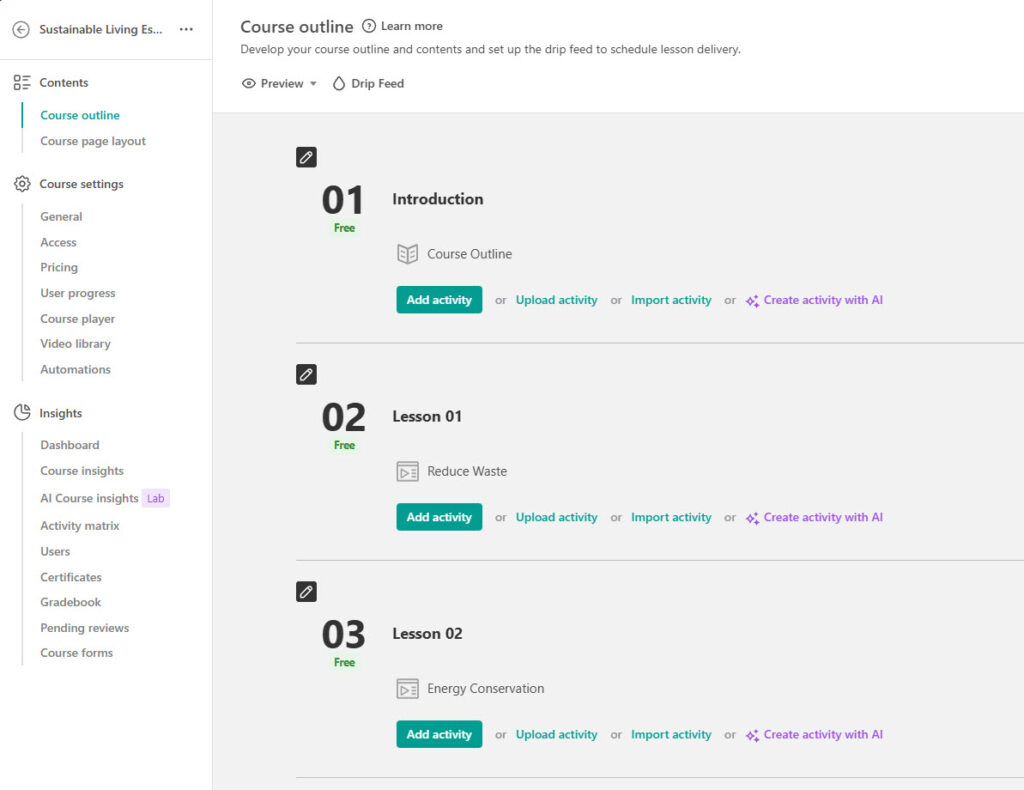
Courses in LearnWorlds are organised around two simple building blocks — Sections and Learning Activities.
Each section acts as a container or module, and within it you can add multiple activities such as videos, documents, SCORM packages, quizzes, or assignments. The hierarchy is clear and immediately familiar to anyone who’s worked with modern learning design tools.
Adding and arranging content is handled through a clean drag-and-drop interface. Sections can be reordered instantly, and visibility can be toggled on or off — useful when building courses in stages or preparing for phased releases.
We particularly liked how the structure view gives a genuine sense of progress. Each activity is shown with a status icon for published, draft, or hidden, and a learner-facing progress bar updates automatically as activities are completed.
This modular design also makes it easy to mix different content types — a short video followed by a quiz, a SCORM interaction, or a written assignment — all within the same flow.
Our verdict:
Course structuring in LearnWorlds is efficient, logical, and transparent. It strikes a good balance between the simplicity needed for rapid development and the flexibility required for more complex instructional design.
Adding and Managing Learning Activities
Once your course framework is in place, LearnWorlds makes it easy to populate each section with different types of learning content.
Activities — such as videos, documents, SCORM packages, quizzes, or assignments — can be added with a single click from the Add Activity menu. Each item appears immediately within your section layout, ready to be reordered or edited.
The interface is clean and responsive: drag-and-drop placement works smoothly, and content previews update instantly, giving a clear sense of what the learner will experience.
LearnWorlds supports a broad range of activity types covering most instructional needs, including:
- Video and audio uploads or embeds
- eBooks and PDFs for text-based lessons
- SCORM and xAPI packages for interactive modules
- Quizzes and assignments for knowledge checks and assessment
- Live sessions via Zoom or other integrations
One of the platform’s strengths is how consistently these formats behave. Whether you add a native quiz or an external SCORM lesson, all activities sit neatly within the same navigation flow, maintaining a unified learner experience.
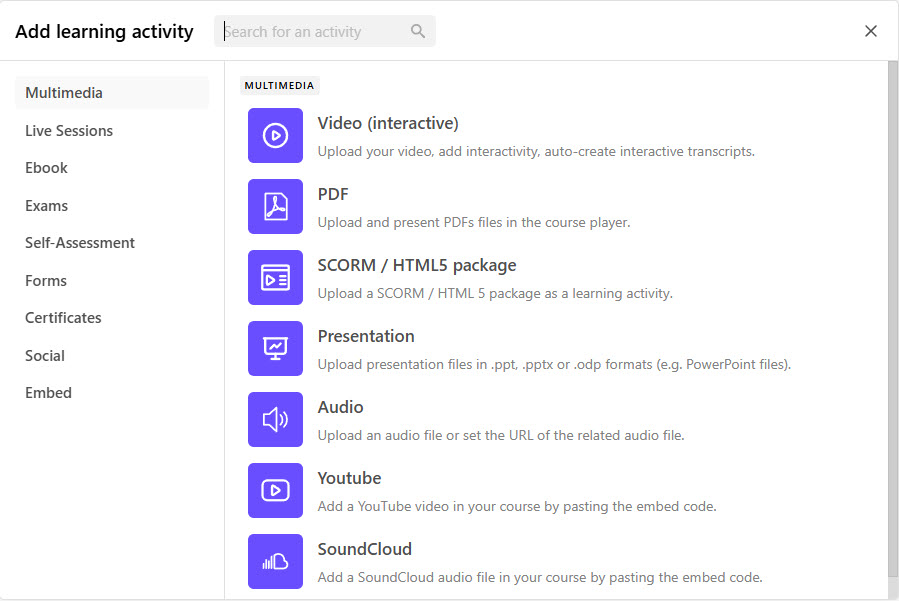
For administrators, completion status and visibility controls are intuitive — you can set activities as mandatory, hidden, or sequential with a few quick toggles.
Our verdict:
Excellent variety, and each activity type feels equally supported — not an afterthought.
Working with SCORM and xAPI Packages in LearnWorlds
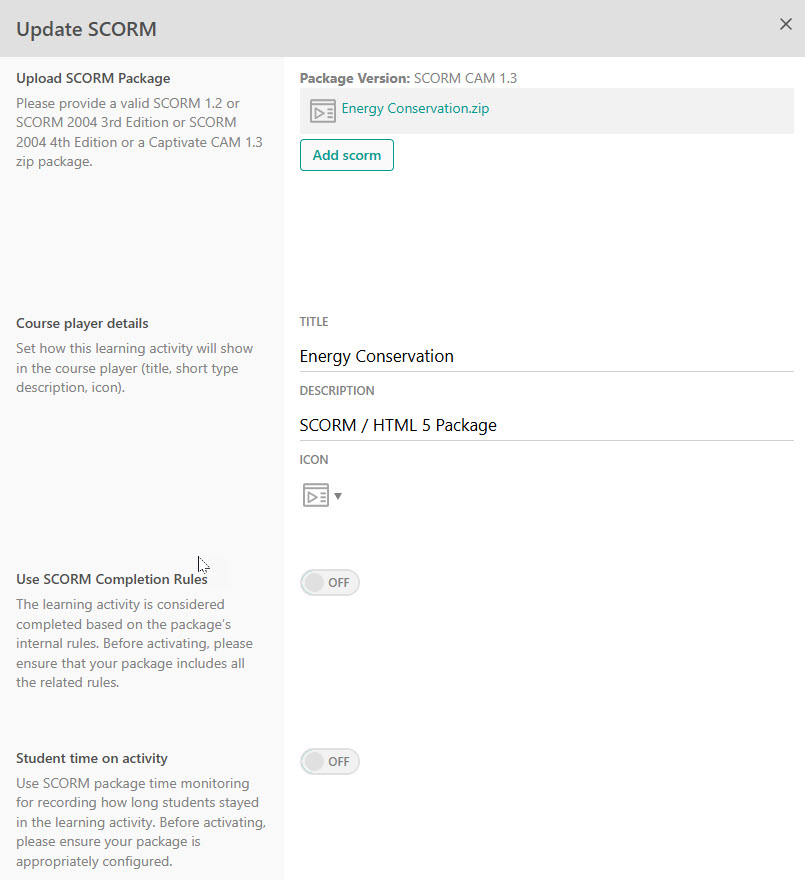
For our test, we uploaded an Articulate Storyline 360 course (SCORM 2004, 4th Edition) and a Rise module to evaluate compatibility and tracking.
Adding a SCORM package involves a simple upload (ZIP file) via Add Activity → SCORM/HTML5 Package. You can define completion criteria — either when the package reports “complete” or when the learner reaches a certain progress percentage.
LearnWorlds provides full SCORM and xAPI support with robust reporting, including:
- Completion and success status
- Raw score and pass/fail data
- Time spent
- Last slide viewed and resume data
All SCORM results feed automatically into the LearnWorlds Gradebook, allowing instructors to see learner performance alongside native quizzes or assignments.
We tested suspend/resume behaviour by exiting the course mid-way — on re-entry, it resumed perfectly.
NOTE on SCORM Settings:
Use SCORM Completion Rules (ON) – This setting tells LearnWorlds to trust the SCORM package to determine when a learner has completed the activity. Keep this ON for Storyline or RISE content. That way, LearnWorlds records completion when your SCORM course sends a Complete or Passed status. If you turned it OFF, LearnWorlds would mark the lesson complete based on platform rules (e.g. “user opened the activity”) – not what you want for serious tracking.
Student time on activity – Keep this ON if your authoring tool (Storyline, Rise, Captivate, etc.) supports session time reporting (almost all modern ones do). It allows LwaernWorlds to record “time spent” per user within the SCORM activity. This is then visible through the reporting.
Our verdict:
LearnWorlds handles SCORM/xAPI with full tracking integrity — not just “light support” as seen in some LMSs.
Quizzes and Assessments
LearnWorlds includes its own Quiz Builder, supporting multiple-choice, true/false, short answer, and multiple-response formats.
While not as sophisticated as interactions available in authoring tools like Storyline, it’s ideal for short knowledge checks or end-of-module tests.
For more complex interactivity (e.g., drag-and-drop or sequencing), embedding Storyline or Rise SCORM quizzes remains an option.
Assignments can also be created directly in LearnWorlds, allowing for written submissions or file uploads. These appear in the Review Center, where tutors can mark, comment, and grade manually.
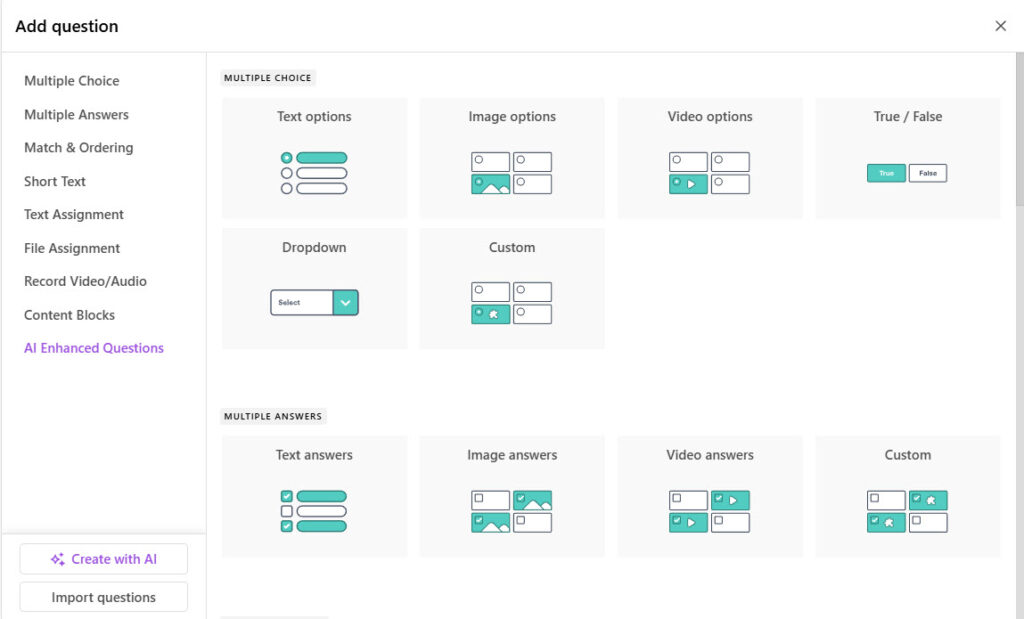
Our verdict:
Strong assessment flexibility — particularly when combining SCORM quizzes (auto-graded) and LearnWorlds assignments (manual-graded).
Certificates and Completion Rules
Course completion rules can be set under Access & Completion:
- Sequential or free navigation
- Minimum passing score
- Required completion of all activities
Certificates can be automatically issued, customised with logos and brand colours, and emailed on completion.
Our verdict:
The editor is simple but effective, and we had a working certificate configured within minutes.
Performance and Testing
We ran our demo course on desktop and mobile devices.
All content — including embedded Storyline SCORM files — loaded cleanly. Progress bars updated in real time, and the mobile experience was particularly strong.
Load times were faster than average, and the player handled suspended sessions smoothly.
Final Thoughts
LearnWorlds passes the second test in our series with flying colours.
Course creation is quick, logical, and visually consistent. The platform’s real strength lies in how seamlessly it integrates different content formats — from native lessons to fully tracked SCORM packages — without any friction.
While LearnWorlds’ own quiz builder is best suited for straightforward checks, the combination of SCORM support, assignment grading, and detailed reporting makes it a versatile platform for serious learning providers.
KEY TAKEAWAY:
LearnWorlds doesn’t just make course creation easy — it makes it professional.
It’s a system that respects instructional design structure while remaining genuinely enjoyable to use.
Next in this series, we’ll be looking at “Tracking Learner Progress and Performance” — including how LearnWorlds handles analytics, reporting, and manual grading through the Review Center and Gradebook.
Still not sure whether LearnWorlds is the right LMS for your requirements? – Or need help setting up your LearnWorlds site? Contact us — we’re happy to help – asking our advice is free! Only getting us to do it for you is chargeable.
Want to explore LearnWorlds further
Why not start a FREE TRIAL by clicking the link below:.
Affiliate Agreements
NOTE: Profile Learning Technologies has a number of affiliate agreements with suppliers mentioned above and we may receive payment if you follow those links and subsequently place an order for the product (this will not affect the price you pay).
Be assured we only sign agreements with products we know and trust!

